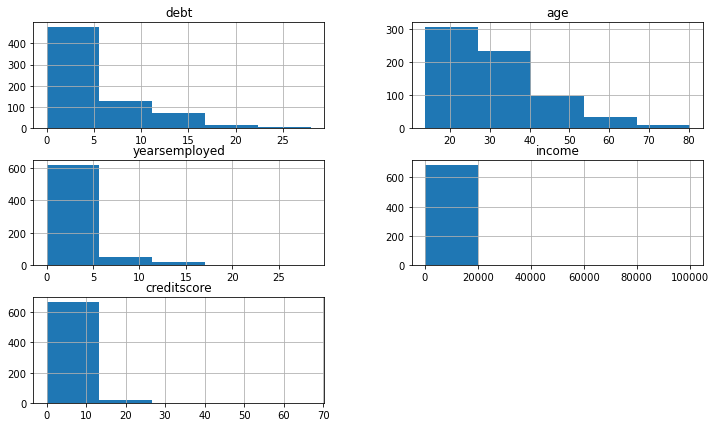age debt yearsemployed creditscore income 0_? 0_a 0_b \
0 30.83 0.000 1.25 1 0 0 0 1
1 58.67 4.460 3.04 6 560 0 1 0
2 24.50 0.500 1.50 0 824 0 1 0
3 27.83 1.540 3.75 5 3 0 0 1
4 20.17 5.625 1.71 0 0 0 0 1
.. ... ... ... ... ... ... ... ...
685 21.08 10.085 1.25 0 0 0 0 1
686 22.67 0.750 2.00 2 394 0 1 0
687 25.25 13.500 2.00 1 1 0 1 0
688 17.92 0.205 0.04 0 750 0 0 1
689 35.00 3.375 8.29 0 0 0 0 1
married_? married_l ... zipcode_00720 zipcode_00760 zipcode_00840 \
0 0 0 ... 0 0 0
1 0 0 ... 0 0 0
2 0 0 ... 0 0 0
3 0 0 ... 0 0 0
4 0 0 ... 0 0 0
.. ... ... ... ... ... ...
685 0 0 ... 0 0 0
686 0 0 ... 0 0 0
687 0 0 ... 0 0 0
688 0 0 ... 0 0 0
689 0 0 ... 0 0 0
zipcode_00928 zipcode_00980 zipcode_01160 zipcode_02000 zipcode_? \
0 0 0 0 0 0
1 0 0 0 0 0
2 0 0 0 0 0
3 0 0 0 0 0
4 0 0 0 0 0
.. ... ... ... ... ...
685 0 0 0 0 0
686 0 0 0 0 0
687 0 0 0 0 0
688 0 0 0 0 0
689 0 0 0 0 0
approved_+ approved_-
0 1 0
1 1 0
2 1 0
3 1 0
4 1 0
.. ... ...
685 0 1
686 0 1
687 0 1
688 0 1
689 0 1
[678 rows x 223 columns]
['age', 'debt', 'yearsemployed', 'creditscore', 'income', '0_?', '0_a', '0_b', 'married_?', 'married_l', 'married_u', 'married_y', 'bankcustomer_?', 'bankcustomer_g', 'bankcustomer_gg', 'bankcustomer_p', 'educationlevel_?', 'educationlevel_aa', 'educationlevel_c', 'educationlevel_cc', 'educationlevel_d', 'educationlevel_e', 'educationlevel_ff', 'educationlevel_i', 'educationlevel_j', 'educationlevel_k', 'educationlevel_m', 'educationlevel_q', 'educationlevel_r', 'educationlevel_w', 'educationlevel_x', 'ethnicity_?', 'ethnicity_bb', 'ethnicity_dd', 'ethnicity_ff', 'ethnicity_h', 'ethnicity_j', 'ethnicity_n', 'ethnicity_o', 'ethnicity_v', 'ethnicity_z', 'priordefault_f', 'priordefault_t', 'employed_f', 'employed_t', 'driverslicense_f', 'driverslicense_t', 'citizen_g', 'citizen_p', 'citizen_s', 'zipcode_00000', 'zipcode_00017', 'zipcode_00020', 'zipcode_00021', 'zipcode_00022', 'zipcode_00024', 'zipcode_00028', 'zipcode_00029', 'zipcode_00030', 'zipcode_00032', 'zipcode_00040', 'zipcode_00043', 'zipcode_00045', 'zipcode_00049', 'zipcode_00050', 'zipcode_00052', 'zipcode_00056', 'zipcode_00060', 'zipcode_00062', 'zipcode_00070', 'zipcode_00073', 'zipcode_00075', 'zipcode_00076', 'zipcode_00080', 'zipcode_00086', 'zipcode_00088', 'zipcode_00092', 'zipcode_00093', 'zipcode_00094', 'zipcode_00096', 'zipcode_00099', 'zipcode_00100', 'zipcode_00102', 'zipcode_00108', 'zipcode_00110', 'zipcode_00112', 'zipcode_00117', 'zipcode_00120', 'zipcode_00121', 'zipcode_00128', 'zipcode_00129', 'zipcode_00130', 'zipcode_00132', 'zipcode_00136', 'zipcode_00140', 'zipcode_00141', 'zipcode_00144', 'zipcode_00145', 'zipcode_00150', 'zipcode_00152', 'zipcode_00154', 'zipcode_00156', 'zipcode_00160', 'zipcode_00163', 'zipcode_00164', 'zipcode_00167', 'zipcode_00168', 'zipcode_00170', 'zipcode_00171', 'zipcode_00174', 'zipcode_00176', 'zipcode_00178', 'zipcode_00180', 'zipcode_00181', 'zipcode_00186', 'zipcode_00188', 'zipcode_00195', 'zipcode_00200', 'zipcode_00202', 'zipcode_00204', 'zipcode_00208', 'zipcode_00210', 'zipcode_00211', 'zipcode_00212', 'zipcode_00216', 'zipcode_00220', 'zipcode_00221', 'zipcode_00224', 'zipcode_00225', 'zipcode_00228', 'zipcode_00230', 'zipcode_00231', 'zipcode_00232', 'zipcode_00239', 'zipcode_00240', 'zipcode_00250', 'zipcode_00252', 'zipcode_00253', 'zipcode_00254', 'zipcode_00256', 'zipcode_00260', 'zipcode_00263', 'zipcode_00268', 'zipcode_00272', 'zipcode_00274', 'zipcode_00276', 'zipcode_00280', 'zipcode_00288', 'zipcode_00290', 'zipcode_00292', 'zipcode_00300', 'zipcode_00303', 'zipcode_00309', 'zipcode_00311', 'zipcode_00312', 'zipcode_00320', 'zipcode_00329', 'zipcode_00330', 'zipcode_00333', 'zipcode_00340', 'zipcode_00348', 'zipcode_00349', 'zipcode_00350', 'zipcode_00352', 'zipcode_00356', 'zipcode_00360', 'zipcode_00368', 'zipcode_00369', 'zipcode_00370', 'zipcode_00371', 'zipcode_00372', 'zipcode_00375', 'zipcode_00380', 'zipcode_00381', 'zipcode_00383', 'zipcode_00393', 'zipcode_00395', 'zipcode_00396', 'zipcode_00399', 'zipcode_00400', 'zipcode_00408', 'zipcode_00410', 'zipcode_00411', 'zipcode_00416', 'zipcode_00420', 'zipcode_00422', 'zipcode_00431', 'zipcode_00432', 'zipcode_00434', 'zipcode_00440', 'zipcode_00443', 'zipcode_00450', 'zipcode_00454', 'zipcode_00455', 'zipcode_00460', 'zipcode_00465', 'zipcode_00470', 'zipcode_00480', 'zipcode_00487', 'zipcode_00491', 'zipcode_00500', 'zipcode_00510', 'zipcode_00515', 'zipcode_00519', 'zipcode_00520', 'zipcode_00523', 'zipcode_00550', 'zipcode_00560', 'zipcode_00583', 'zipcode_00600', 'zipcode_00640', 'zipcode_00680', 'zipcode_00711', 'zipcode_00720', 'zipcode_00760', 'zipcode_00840', 'zipcode_00928', 'zipcode_00980', 'zipcode_01160', 'zipcode_02000', 'zipcode_?', 'approved_+', 'approved_-']